Using Torch FedAvg on MNIST dataset
This example illustrates the basic usage of SubstraFL and proposes Federated Learning using the Federated Averaging strategy on the MNIST Dataset of handwritten digits using PyTorch. In this example, we work on 28x28 pixel sized grayscale images. This is a classification problem aiming to recognize the number written on each image.
SubstraFL can be used with any machine learning framework (PyTorch, Tensorflow, Scikit-Learn, etc).
However a specific interface has been developed for PyTorch which makes writing PyTorch code simpler than with other frameworks. This example here uses the specific PyTorch interface.
This example does not use a deployed platform of Substra and runs in local mode.
To run this example, you need to download and unzip the assets needed to run it in the same directory as used this example:
Please ensure to have all the libraries installed. A requirements.txt file is included in the zip file, where you can run the command pip install -r requirements.txt to install them.
Substra and SubstraFL should already be installed. If not, follow the instructions described here.
Setup
This example runs with three organizations. Two organizations provide datasets, while a third one provides the algorithm.
In the following code cell, we define the different organizations needed for our FL experiment.
[1]:
from substra import Client
N_CLIENTS = 3
client_0 = Client(client_name="org-1")
client_1 = Client(client_name="org-2")
client_2 = Client(client_name="org-3")
/home/docs/checkouts/readthedocs.org/user_builds/owkin-substra-documentation/conda/stable/lib/python3.10/site-packages/tqdm/auto.py:21: TqdmWarning: IProgress not found. Please update jupyter and ipywidgets. See https://ipywidgets.readthedocs.io/en/stable/user_install.html
from .autonotebook import tqdm as notebook_tqdm
Every computation will run in subprocess mode, where everything runs locally in Python subprocesses. Other backend_types are:
dockermode where computations run locally in docker containersremotemode where computations run remotely (you need to have a deployed platform for that)
To run in remote mode, use the following syntax:
client_remote = Client(backend_type="remote", url="MY_BACKEND_URL", username="my-username", password="my-password")
[2]:
# Create a dictionary to easily access each client from its human-friendly id
clients = {
client_0.organization_info().organization_id: client_0,
client_1.organization_info().organization_id: client_1,
client_2.organization_info().organization_id: client_2,
}
# Store organization IDs
ORGS_ID = list(clients)
ALGO_ORG_ID = ORGS_ID[0] # Algo provider is defined as the first organization.
DATA_PROVIDER_ORGS_ID = ORGS_ID[1:] # Data providers orgs are the two last organizations.
Data and metrics
Data preparation
This section downloads (if needed) the MNIST dataset using the torchvision library. It extracts the images from the raw files and locally creates a folder for each organization.
Each organization will have access to half the training data and half the test data (which corresponds to 30,000 images for training and 5,000 for testing each).
[3]:
import pathlib
from torch_fedavg_assets.dataset.mnist_dataset import setup_mnist
# Create the temporary directory for generated data
(pathlib.Path.cwd() / "tmp").mkdir(exist_ok=True)
data_path = pathlib.Path.cwd() / "tmp" / "data_mnist"
setup_mnist(data_path, len(DATA_PROVIDER_ORGS_ID))
Downloading http://yann.lecun.com/exdb/mnist/train-images-idx3-ubyte.gz
Failed to download (trying next):
HTTP Error 403: Forbidden
Downloading https://ossci-datasets.s3.amazonaws.com/mnist/train-images-idx3-ubyte.gz
Downloading https://ossci-datasets.s3.amazonaws.com/mnist/train-images-idx3-ubyte.gz to /home/docs/checkouts/readthedocs.org/user_builds/owkin-substra-documentation/checkouts/stable/docs/source/examples/substrafl/get_started/tmp/data_mnist/MNIST/raw/train-images-idx3-ubyte.gz
100%|██████████| 9912422/9912422 [00:00<00:00, 15296356.55it/s]
Extracting /home/docs/checkouts/readthedocs.org/user_builds/owkin-substra-documentation/checkouts/stable/docs/source/examples/substrafl/get_started/tmp/data_mnist/MNIST/raw/train-images-idx3-ubyte.gz to /home/docs/checkouts/readthedocs.org/user_builds/owkin-substra-documentation/checkouts/stable/docs/source/examples/substrafl/get_started/tmp/data_mnist/MNIST/raw
Downloading http://yann.lecun.com/exdb/mnist/train-labels-idx1-ubyte.gz
Failed to download (trying next):
HTTP Error 403: Forbidden
Downloading https://ossci-datasets.s3.amazonaws.com/mnist/train-labels-idx1-ubyte.gz
Downloading https://ossci-datasets.s3.amazonaws.com/mnist/train-labels-idx1-ubyte.gz to /home/docs/checkouts/readthedocs.org/user_builds/owkin-substra-documentation/checkouts/stable/docs/source/examples/substrafl/get_started/tmp/data_mnist/MNIST/raw/train-labels-idx1-ubyte.gz
100%|██████████| 28881/28881 [00:00<00:00, 496991.42it/s]
Extracting /home/docs/checkouts/readthedocs.org/user_builds/owkin-substra-documentation/checkouts/stable/docs/source/examples/substrafl/get_started/tmp/data_mnist/MNIST/raw/train-labels-idx1-ubyte.gz to /home/docs/checkouts/readthedocs.org/user_builds/owkin-substra-documentation/checkouts/stable/docs/source/examples/substrafl/get_started/tmp/data_mnist/MNIST/raw
Downloading http://yann.lecun.com/exdb/mnist/t10k-images-idx3-ubyte.gz
Failed to download (trying next):
HTTP Error 403: Forbidden
Downloading https://ossci-datasets.s3.amazonaws.com/mnist/t10k-images-idx3-ubyte.gz
Downloading https://ossci-datasets.s3.amazonaws.com/mnist/t10k-images-idx3-ubyte.gz to /home/docs/checkouts/readthedocs.org/user_builds/owkin-substra-documentation/checkouts/stable/docs/source/examples/substrafl/get_started/tmp/data_mnist/MNIST/raw/t10k-images-idx3-ubyte.gz
100%|██████████| 1648877/1648877 [00:00<00:00, 4353568.30it/s]
Extracting /home/docs/checkouts/readthedocs.org/user_builds/owkin-substra-documentation/checkouts/stable/docs/source/examples/substrafl/get_started/tmp/data_mnist/MNIST/raw/t10k-images-idx3-ubyte.gz to /home/docs/checkouts/readthedocs.org/user_builds/owkin-substra-documentation/checkouts/stable/docs/source/examples/substrafl/get_started/tmp/data_mnist/MNIST/raw
Downloading http://yann.lecun.com/exdb/mnist/t10k-labels-idx1-ubyte.gz
Failed to download (trying next):
HTTP Error 403: Forbidden
Downloading https://ossci-datasets.s3.amazonaws.com/mnist/t10k-labels-idx1-ubyte.gz
Downloading https://ossci-datasets.s3.amazonaws.com/mnist/t10k-labels-idx1-ubyte.gz to /home/docs/checkouts/readthedocs.org/user_builds/owkin-substra-documentation/checkouts/stable/docs/source/examples/substrafl/get_started/tmp/data_mnist/MNIST/raw/t10k-labels-idx1-ubyte.gz
100%|██████████| 4542/4542 [00:00<00:00, 2228392.65it/s]
Extracting /home/docs/checkouts/readthedocs.org/user_builds/owkin-substra-documentation/checkouts/stable/docs/source/examples/substrafl/get_started/tmp/data_mnist/MNIST/raw/t10k-labels-idx1-ubyte.gz to /home/docs/checkouts/readthedocs.org/user_builds/owkin-substra-documentation/checkouts/stable/docs/source/examples/substrafl/get_started/tmp/data_mnist/MNIST/raw
Dataset registration
A Dataset is composed of an opener, which is a Python script that can load the data from the files in memory and a description markdown file. The Dataset object itself does not contain the data. The proper asset that contains the data is the datasample asset.
A datasample contains a local path to the data. A datasample can be linked to a dataset in order to add data to a dataset.
Data privacy is a key concept for Federated Learning experiments. That is why we set Permissions for an Asset to determine how each organization can access a specific asset.
Note that metadata such as the assets’ creation date and the asset owner are visible to all the organizations of a network.
[4]:
from substra.sdk.schemas import DatasetSpec
from substra.sdk.schemas import Permissions
from substra.sdk.schemas import DataSampleSpec
assets_directory = pathlib.Path.cwd() / "torch_fedavg_assets"
dataset_keys = {}
train_datasample_keys = {}
test_datasample_keys = {}
for i, org_id in enumerate(DATA_PROVIDER_ORGS_ID):
client = clients[org_id]
permissions_dataset = Permissions(public=False, authorized_ids=[ALGO_ORG_ID])
# DatasetSpec is the specification of a dataset. It makes sure every field
# is well-defined, and that our dataset is ready to be registered.
# The real dataset object is created in the add_dataset method.
dataset = DatasetSpec(
name="MNIST",
data_opener=assets_directory / "dataset" / "mnist_opener.py",
description=assets_directory / "dataset" / "description.md",
permissions=permissions_dataset,
logs_permission=permissions_dataset,
)
dataset_keys[org_id] = client.add_dataset(dataset)
assert dataset_keys[org_id], "Missing dataset key"
# Add the training data on each organization.
data_sample = DataSampleSpec(
data_manager_keys=[dataset_keys[org_id]],
path=data_path / f"org_{i+1}" / "train",
)
train_datasample_keys[org_id] = client.add_data_sample(data_sample)
# Add the testing data on each organization.
data_sample = DataSampleSpec(
data_manager_keys=[dataset_keys[org_id]],
path=data_path / f"org_{i+1}" / "test",
)
test_datasample_keys[org_id] = client.add_data_sample(data_sample)
Metrics definition
A metric is a function used to evaluate the performance of your model.
To add a metric, you need to define a function that computes and returns a performance from the data (as returned by the opener) and the predictions of the model.
When using a Torch SubstraFL algorithm, the predictions are returned by the predict function.
[5]:
from sklearn.metrics import accuracy_score
from sklearn.metrics import roc_auc_score
import numpy as np
def accuracy(data_from_opener, predictions):
y_true = data_from_opener["labels"]
return accuracy_score(y_true, np.argmax(predictions, axis=1))
def roc_auc(data_from_opener, predictions):
y_true = data_from_opener["labels"]
n_class = np.max(y_true) + 1
y_true_one_hot = np.eye(n_class)[y_true]
return roc_auc_score(y_true_one_hot, predictions)
Machine learning components definition
This section uses the PyTorch based SubstraFL API to simplify the definition of machine learning components. However, SubstraFL is compatible with any machine learning framework.
In this section, you will:
Register a model and its dependencies
Specify the federated learning strategy
Specify the training and aggregation nodes
Specify the test nodes
Actually run the computations
Model definition
We choose to use a classic torch CNN as the model to train. The model architecture is defined by the user independently of SubstraFL.
[6]:
import torch
from torch import nn
import torch.nn.functional as F
seed = 42
torch.manual_seed(seed)
class CNN(nn.Module):
def __init__(self):
super(CNN, self).__init__()
self.conv1 = nn.Conv2d(1, 32, kernel_size=5)
self.conv2 = nn.Conv2d(32, 32, kernel_size=5)
self.conv3 = nn.Conv2d(32, 64, kernel_size=5)
self.fc1 = nn.Linear(3 * 3 * 64, 256)
self.fc2 = nn.Linear(256, 10)
def forward(self, x, eval=False):
x = F.relu(self.conv1(x))
x = F.relu(F.max_pool2d(self.conv2(x), 2))
x = F.dropout(x, p=0.5, training=not eval)
x = F.relu(F.max_pool2d(self.conv3(x), 2))
x = F.dropout(x, p=0.5, training=not eval)
x = x.view(-1, 3 * 3 * 64)
x = F.relu(self.fc1(x))
x = F.dropout(x, p=0.5, training=not eval)
x = self.fc2(x)
return F.log_softmax(x, dim=1)
model = CNN()
optimizer = torch.optim.Adam(model.parameters(), lr=0.001)
criterion = torch.nn.CrossEntropyLoss()
Specifying on how much data to train
To specify on how much data to train at each round, we use the index_generator object. We specify the batch size and the number of batches (named num_updates) to consider for each round. See Index Generator for more details.
[7]:
from substrafl.index_generator import NpIndexGenerator
# Number of model updates between each FL strategy aggregation.
NUM_UPDATES = 100
# Number of samples per update.
BATCH_SIZE = 32
index_generator = NpIndexGenerator(
batch_size=BATCH_SIZE,
num_updates=NUM_UPDATES,
)
Torch Dataset definition
This torch Dataset is used to preprocess the data using the __getitem__ function.
This torch Dataset needs to have a specific __init__ signature, that must contain (self, data_from_opener, is_inference).
The __getitem__ function is expected to return (inputs, outputs) if is_inference is False, else only the inputs. This behavior can be changed by re-writing the _local_train or predict methods.
[8]:
class TorchDataset(torch.utils.data.Dataset):
def __init__(self, data_from_opener, is_inference: bool):
self.x = data_from_opener["images"]
self.y = data_from_opener["labels"]
self.is_inference = is_inference
def __getitem__(self, idx):
if self.is_inference:
x = torch.FloatTensor(self.x[idx][None, ...]) / 255
return x
else:
x = torch.FloatTensor(self.x[idx][None, ...]) / 255
y = torch.tensor(self.y[idx]).type(torch.int64)
y = F.one_hot(y, 10)
y = y.type(torch.float32)
return x, y
def __len__(self):
return len(self.x)
SubstraFL algo definition
A SubstraFL Algo gathers all the defined elements that run locally in each organization. This is the only SubstraFL object that is framework specific (here PyTorch specific).
The TorchDataset is passed as a class to the Torch Algorithms. Indeed, this TorchDataset will be instantiated directly on the data provider organization.
[9]:
from substrafl.algorithms.pytorch import TorchFedAvgAlgo
class TorchCNN(TorchFedAvgAlgo):
def __init__(self):
super().__init__(
model=model,
criterion=criterion,
optimizer=optimizer,
index_generator=index_generator,
dataset=TorchDataset,
seed=seed,
use_gpu=False,
)
Federated Learning strategies
A FL strategy specifies how to train a model on distributed data. The most well known strategy is the Federated Averaging strategy: train locally a model on every organization, then aggregate the weight updates from every organization, and then apply locally at each organization the averaged updates.
[10]:
from substrafl.strategies import FedAvg
strategy = FedAvg(algo=TorchCNN(), metric_functions={"Accuracy": accuracy, "ROC AUC": roc_auc})
Where to train where to aggregate
We specify on which data we want to train our model, using the TrainDataNode object. Here we train on the two datasets that we have registered earlier.
The AggregationNode specifies the organization on which the aggregation operation will be computed.
[11]:
from substrafl.nodes import TrainDataNode
from substrafl.nodes import AggregationNode
aggregation_node = AggregationNode(ALGO_ORG_ID)
# Create the Train Data Nodes (or training tasks) and save them in a list
train_data_nodes = [
TrainDataNode(
organization_id=org_id,
data_manager_key=dataset_keys[org_id],
data_sample_keys=[train_datasample_keys[org_id]],
)
for org_id in DATA_PROVIDER_ORGS_ID
]
Where and when to test
With the same logic as the train nodes, we create TestDataNode to specify on which data we want to test our model.
The Evaluation Strategy defines where and at which frequency we evaluate the model, using the given metric(s) that you registered in a previous section.
[12]:
from substrafl.nodes import TestDataNode
from substrafl.evaluation_strategy import EvaluationStrategy
# Create the Test Data Nodes (or testing tasks) and save them in a list
test_data_nodes = [
TestDataNode(
organization_id=org_id,
data_manager_key=dataset_keys[org_id],
data_sample_keys=[test_datasample_keys[org_id]],
)
for org_id in DATA_PROVIDER_ORGS_ID
]
# Test at the end of every round
my_eval_strategy = EvaluationStrategy(test_data_nodes=test_data_nodes, eval_frequency=1)
Running the experiment
As a last step before launching our experiment, we need to specify the third parties dependencies required to run it. The Dependency object is instantiated in order to install the right libraries in the Python environment of each organization.
The CPU torch version is installed here to have a Dependency object as light as possible as we don’t use GPUs (use_gpu set to False). Remove the --extra-index-url to install the cuda torch version.
[13]:
from substrafl.dependency import Dependency
dependencies = Dependency(pypi_dependencies=["numpy==1.24.3", "scikit-learn==1.3.1", "torch==2.0.1", "--extra-index-url https://download.pytorch.org/whl/cpu"])
We now have all the necessary objects to launch our experiment. Please see a summary below of all the objects we created so far:
A Client to add or retrieve the assets of our experiment, using their keys to identify them.
An Torch Algorithms to define the training parameters (optimizer, train function, predict function, etc…).
A Strategies, to specify how to train the model on distributed data.
Train data nodes to indicate on which data to train.
An Evaluation Strategy, to define where and at which frequency we evaluate the model.
An Aggregation Node, to specify the organization on which the aggregation operation will be computed.
The number of rounds, a round being defined by a local training step followed by an aggregation operation.
An experiment folder to save a summary of the operation made.
The Dependency to define the libraries on which the experiment needs to run.
[14]:
from substrafl.experiment import execute_experiment
import logging
import substrafl
substrafl.set_logging_level(loglevel=logging.ERROR)
# A round is defined by a local training step followed by an aggregation operation
NUM_ROUNDS = 3
compute_plan = execute_experiment(
client=clients[ALGO_ORG_ID],
strategy=strategy,
train_data_nodes=train_data_nodes,
evaluation_strategy=my_eval_strategy,
aggregation_node=aggregation_node,
num_rounds=NUM_ROUNDS,
experiment_folder=str(pathlib.Path.cwd() / "tmp" / "experiment_summaries"),
dependencies=dependencies,
clean_models=False,
name="MNIST documentation example",
)
Rounds progress: 100%|██████████| 3/3 [00:00<00:00, 1213.28it/s]
Compute plan progress: 100%|██████████| 21/21 [01:37<00:00, 4.65s/it]
The compute plan created is composed of 21 tasks:
For each local training step, we create 2 tasks per organisation: training + evaluation -> 2 tasks.
We are training on 2 data organizations; for each round, we have 2 * 2 local tasks + 1 aggregation task -> 5 tasks.
We are training for 3 rounds: 3 * 5 -> 15 tasks.
Before the first local training step, there is an initialization step on each data organization: 15 + 2 -> 17 tasks.
After the last aggregation step, there are two more tasks: applying the last updates from the aggregator + evaluation, on both organizations: 17 + 2 * 2 -> 21 tasks
Explore the results
[15]:
# The results will be available once the compute plan is completed
client_0.wait_compute_plan(compute_plan.key)
[15]:
{
"key": "656cce7d-81d5-4cb6-b6a8-91335ed22a5e",
"tag": "",
"name": "MNIST documentation example",
"owner": "MyOrg1MSP",
"metadata": {
"substrafl_version": "0.46.0",
"substra_version": "0.53.0",
"substratools_version": "0.21.4",
"python_version": "3.10.14"
},
"task_count": 21,
"waiting_builder_slot_count": 0,
"building_count": 0,
"waiting_parent_tasks_count": 0,
"waiting_executor_slot_count": 0,
"executing_count": 0,
"canceled_count": 0,
"failed_count": 0,
"done_count": 21,
"failed_task_key": null,
"status": "PLAN_STATUS_DONE",
"creation_date": "2024-06-14T09:10:38.586347",
"start_date": "2024-06-14T09:10:38.586349",
"end_date": "2024-06-14T09:12:16.284518",
"estimated_end_date": "2024-06-14T09:12:16.284518",
"duration": 97,
"creator": null
}
List results
[16]:
import pandas as pd
performances_df = pd.DataFrame(client.get_performances(compute_plan.key).model_dump())
print("\nPerformance Table: \n")
print(performances_df[["worker", "round_idx", "identifier", "performance"]])
Performance Table:
worker round_idx identifier performance
0 MyOrg2MSP 0 Accuracy 0.103200
1 MyOrg2MSP 0 ROC AUC 0.488957
2 MyOrg3MSP 0 Accuracy 0.113000
3 MyOrg3MSP 0 ROC AUC 0.482147
4 MyOrg2MSP 1 Accuracy 0.742600
5 MyOrg2MSP 1 ROC AUC 0.966865
6 MyOrg3MSP 1 Accuracy 0.827200
7 MyOrg3MSP 1 ROC AUC 0.983022
8 MyOrg2MSP 2 Accuracy 0.889600
9 MyOrg2MSP 2 ROC AUC 0.991484
10 MyOrg3MSP 2 Accuracy 0.941000
11 MyOrg3MSP 2 ROC AUC 0.996967
12 MyOrg2MSP 3 Accuracy 0.918400
13 MyOrg2MSP 3 ROC AUC 0.995377
14 MyOrg3MSP 3 Accuracy 0.951200
15 MyOrg3MSP 3 ROC AUC 0.998003
Plot results
[17]:
import matplotlib.pyplot as plt
fig, axs = plt.subplots(1, 2, figsize=(12, 6))
fig.suptitle("Test dataset results")
axs[0].set_title("Accuracy")
axs[1].set_title("ROC AUC")
for ax in axs.flat:
ax.set(xlabel="Rounds", ylabel="Score")
for org_id in DATA_PROVIDER_ORGS_ID:
org_df = performances_df[performances_df["worker"] == org_id]
acc_df = org_df[org_df["identifier"] == "Accuracy"]
axs[0].plot(acc_df["round_idx"], acc_df["performance"], label=org_id)
auc_df = org_df[org_df["identifier"] == "ROC AUC"]
axs[1].plot(auc_df["round_idx"], auc_df["performance"], label=org_id)
plt.legend(loc="lower right")
plt.show()
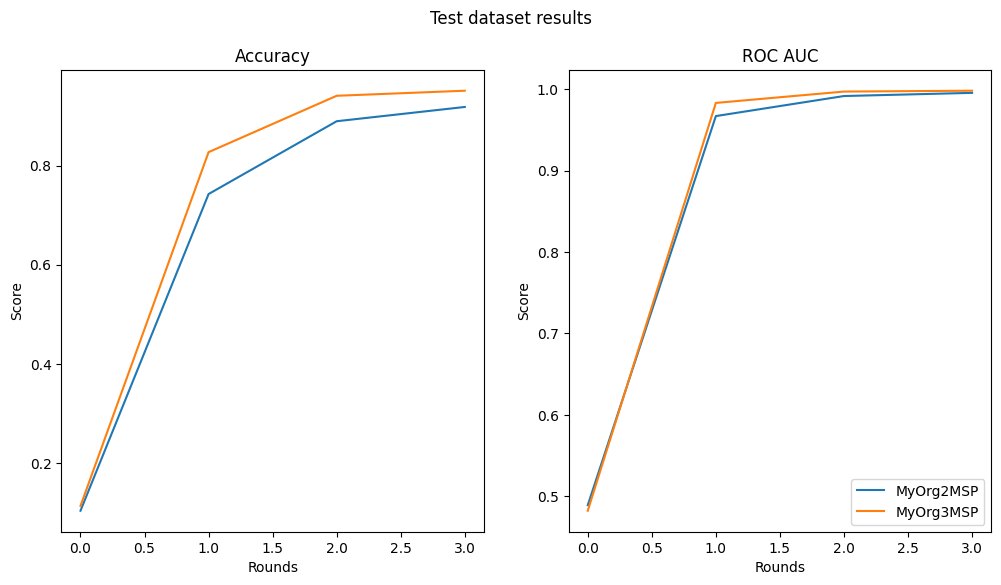
Download a model
After the experiment, you might be interested in downloading your trained model. To do so, you will need the source code in order to reload your code architecture in memory. You have the option to choose the client and the round you are interested in downloading.
If round_idx is set to None, the last round will be selected by default.
[18]:
from substrafl.model_loading import download_algo_state
client_to_download_from = DATA_PROVIDER_ORGS_ID[0]
round_idx = None
algo = download_algo_state(
client=clients[client_to_download_from],
compute_plan_key=compute_plan.key,
round_idx=round_idx,
)
model = algo.model
print(model)
CNN(
(conv1): Conv2d(1, 32, kernel_size=(5, 5), stride=(1, 1))
(conv2): Conv2d(32, 32, kernel_size=(5, 5), stride=(1, 1))
(conv3): Conv2d(32, 64, kernel_size=(5, 5), stride=(1, 1))
(fc1): Linear(in_features=576, out_features=256, bias=True)
(fc2): Linear(in_features=256, out_features=10, bias=True)
)
