How-to generate new API tokens for login¶
This short guide explains how to use the API tokens management page in the web application.
Generating new API tokens¶
To do so you need to go to the API tokens management page on the web application following this link <your-org-name.domain>/manage_tokens.
You will see a list of your current tokens as well as an option to generate new ones.
You can also navigate to the page using the user menu:
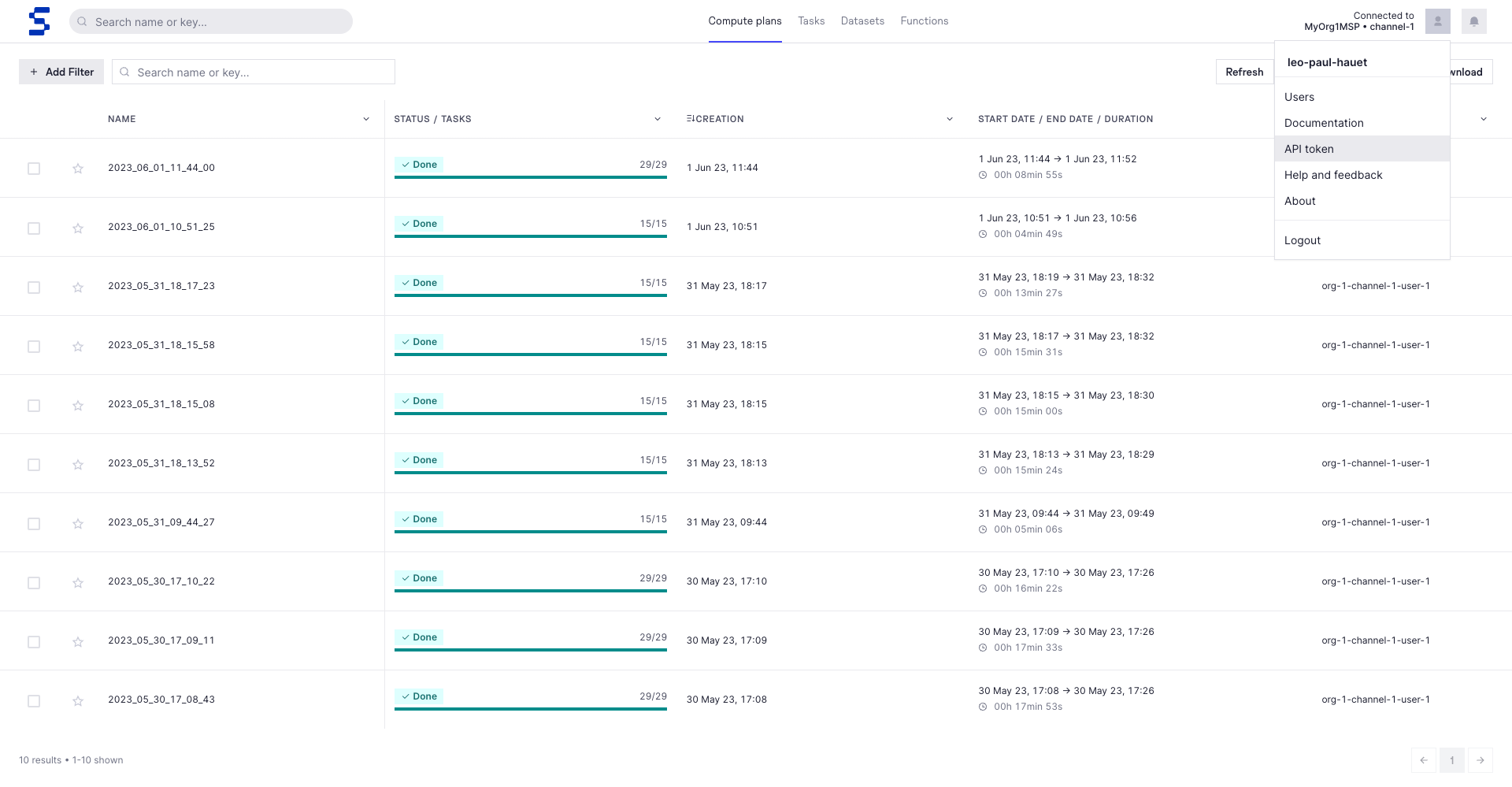
Clicking on the Generate new` button opens a menu allowing you to pick a name and an expiration date for
your new token.
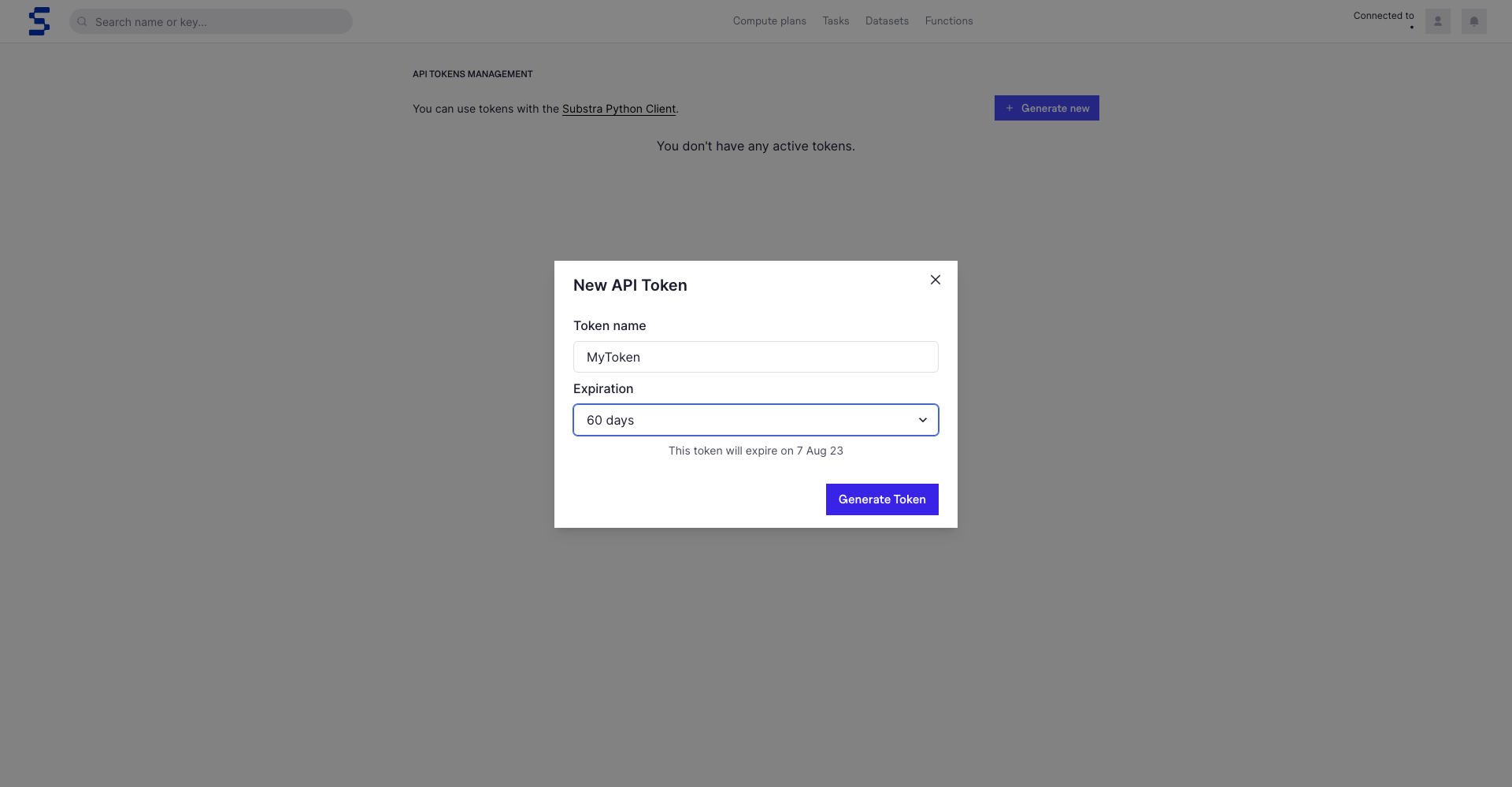
Afterward your token will be shown only once. Do copy it somewhere safe before proceeding with your work.
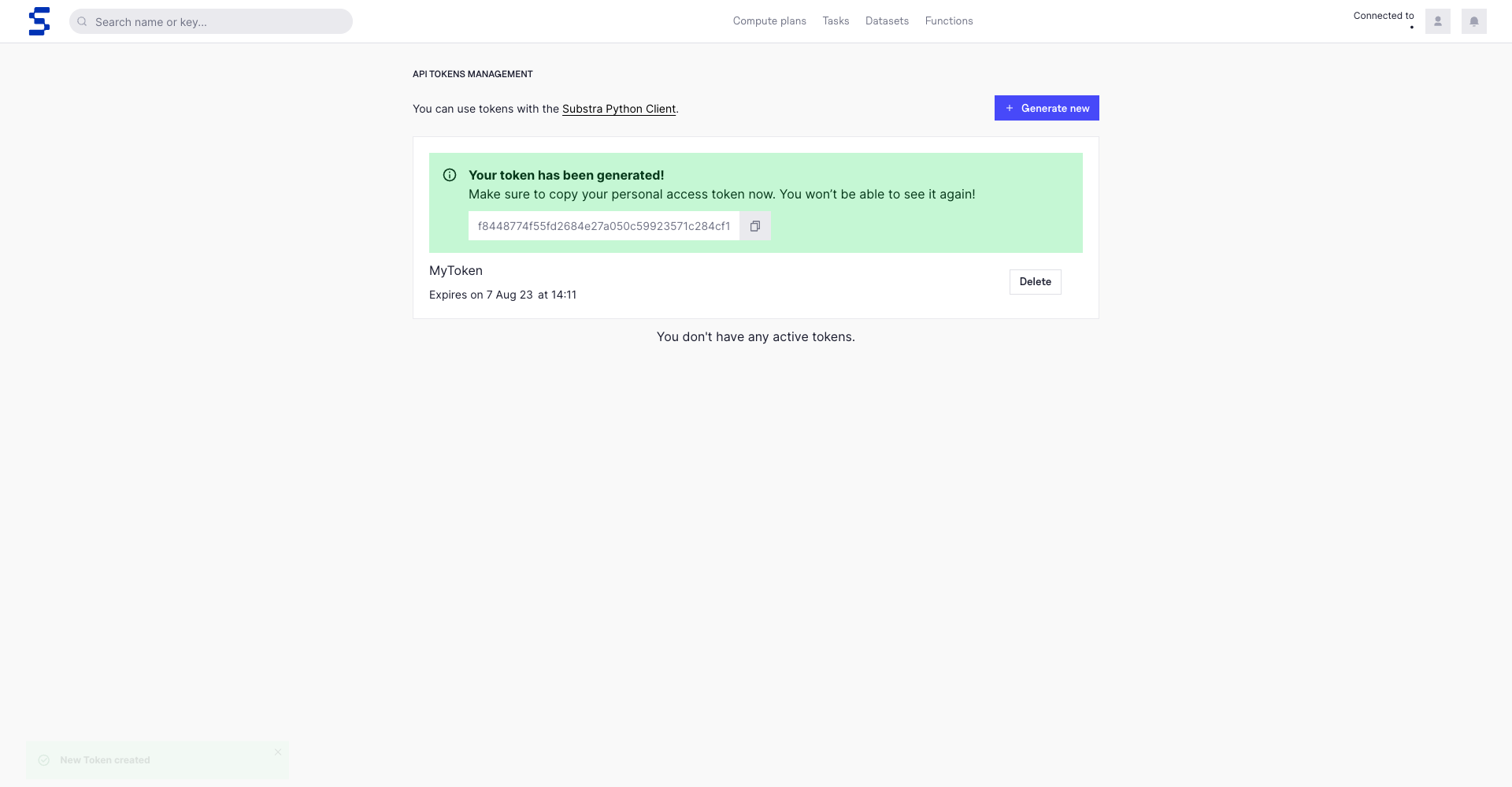
Deleting API tokens¶
Every token can be deleted using the web application. Do be careful, token deletion is irreversible. If you have scripts using this deleted token, they will no longer execute.